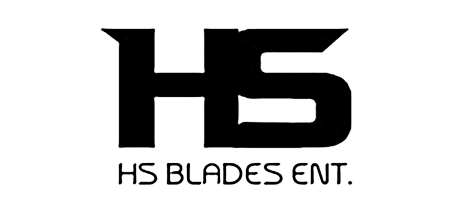We accept a variety of payment methods to make your shopping experience convenient. You can pay using major credit cards such as Visa, MasterCard, and American Express. We also accept Apple Pay, and Google Pay. Additionally, you can choose to use various other local payment methods depending on your location. Please check at checkout for all available payment options specific to your region.
Yes, we do ship internationally! We offer worldwide shipping to most countries through major services like DHL, FedEx, UPS, DPD etc. During the checkout process, you can select your country from the list, and the shipping options and costs will be displayed. Please note that international shipping times and costs vary based on the destination and the shipping method chosen. Additionally, customs duties and taxes may apply depending on your country's regulations, and these fees are the responsibility of the customer. For any specific questions about international shipping, please contact our customer service team.
BEFORE SHIPPING:
Upon ordering, an order number is allocated to you which is emailed to you alongside with your purchase receipt to your registered email address registered with the order. You can also inquire the status of your order by contacting our team for information. Alternatively, you can put in your order number and other asked credentials on on-site Chat Box.
POST SHIPPING:
Once your order is shipped, you will receive a shipping confirmation email containing a tracking number. You can use this tracking number to monitor the status of your shipment. Simply click on the link provided in the email, which will take you to the courier's tracking page, or enter the tracking number directly on the courier's website.
If you have an account with us, you can also log in and go to the "My Orders" section, where you will find the tracking information for all your orders. If you encounter any issues or need further assistance, please do not hesitate to contact our customer service team.
At HS Blades Enterpise, we have an exclusive section dedicated to forging and creating custom items for our customers at their requests. For details, please visit our Custom Order Process page or contact us to discuss details about your project.
We accept returns and exchanges. Details of our exchange and return policies are available on the following link:
https://www.hsbladesent.com/pages/returns-exhcanges
If you need to make changes to your order, please contact our customer service team as soon as possible. Orders are processed quickly, but we will do our best to accommodate your request if the order has not yet been shipped. Here are the steps to follow:
Contact Customer Service: Reach out to our customer service team via phone, email, or live chat. Provide your order number and details about the changes you need to make.
Changes Possible:
Modify Items: If you need to add or remove items from your order, we can assist with that if the order is still in the processing stage.
Update Shipping Information: If you need to change the shipping address or update delivery instructions, we can help with that before the order has been shipped.
Cancel Order: If you need to cancel your order, we can process the cancellation and issue a refund, provided the order has not yet been shipped.
Yes, you can cancel your order if it hasn't been processed or shipped yet. To do so, it's best to contact our customer service as quickly as possible after placing the order. They will be able to tell you if the cancellation is possible and guide you through the process.
Updating your shipping or billing information is straightforward. Here’s how you can do it:
### Updating Information Before Placing an Order
1. **Log In to Your Account**: Go to our website and log in using your email and password.
2. **Account Settings**: Navigate to your account settings, usually found by clicking on your name or profile icon at the top right corner of the page.
3. **Address Book**: In the account settings, find the “Address Book” or “Shipping and Billing Information” section.
4. **Edit Information**: Click “Edit” next to the address you want to update, make the necessary changes, and save your updates.
5. **Add New Address**: If you need to add a new address, select “Add New Address” and enter the required details.
### Updating Information During Checkout
1. **Checkout Process**: When you’re checking out, you’ll see a summary of your shipping and billing information.
2. **Edit**: Click on the “Edit” button next to the shipping or billing information to update it.
3. **Save Changes**: Enter the new information and save the changes before completing your purchase.
### Updating Information After Placing an Order
If you need to update the shipping or billing information after placing an order, please contact our customer service team immediately. We’ll do our best to accommodate your request if the order has not yet been processed or shipped.
### Contact Customer Service
For any issues or if you need further assistance, you can contact our customer service team via phone, email, or live chat. Provide your order number and details about the changes you need to make.
By keeping your shipping and billing information up-to-date, you ensure a smooth and hassle-free shopping experience.
To use a promo code on our e-commerce website, first add the items you want to buy to your shopping cart. When you're ready to check out, proceed to the cart and find the box where you can enter the promo code. This is usually labeled as "Promo Code," "Discount Code," "Coupon," or something similar and is often found in the section where you review your order before finalizing the payment.
Type your promo code into this box and make sure to input it exactly as it was provided, without any extra spaces or characters. Click the button to apply the code, usually labeled "Apply," "Redeem," or something similar. Your order total should then update to reflect the discount from the promo code.
Always double-check that the discount has been properly applied to your order before you proceed with payment. If everything looks good, you can go ahead and complete your purchase. If you encounter any issues with the promo code not working, make sure the code is still valid and applicable to the items in your cart. If problems persist, contacting customer service for assistance is a good idea. They can help ensure that any promo code issues are resolved so you can benefit from the discount.
To find out about any ongoing promotions on our e-commerce website, you can start by checking the homepage where major sales and discounts are typically highlighted. You can also look for a dedicated section on the website that lists all current deals and special offers. Subscribing to our newsletter is a great way to receive updates on new promotions directly in your inbox. Additionally, following us on social media can keep you informed about the latest sales and exclusive promotions. If you need more specific details, our customer service team is always ready to help with information about current offers.
You can get in touch with us through various channels. Find our customer service hotline number on our website or in your order confirmation email for immediate assistance. Alternatively, you can reach out via email using the address provided on our website or in your order confirmation email. If you prefer real-time assistance, look for the live chat option on our website to chat with a customer service representative. Feel free to message us on our official social media accounts, and we'll respond as soon as possible. Throughout social media, we are present @hsbladesent. Additionally, you can fill out the contact form on our website's "Contact Us" page, and we'll promptly respond to your inquiry.
HS Blades Ent affirms the importance of customer reviews as a mean for presentation of true and fair state of products. Therefore, we use Loox and JudgeMe review apps that are totally independent of our influence with independent checks of validity and verification of review and reviewers. You can find these reviews on footer menu's "Review" tab, each individual product page and Home Page.
HS Blades Enterprise was established in 1915, and we have a long-standing history of forging high-quality blades. Our craftsmanship includes producing knives that were used by soldiers during World War II, which speaks to our commitment to quality and durability.
We are a registered business with Companies House and Import Departments in several countries, including the UK, USA, EU, and Australia. This registration underscores our legitimacy and compliance with local regulations.
Furthermore, we have three dedicated independent apps for collecting uneditble reviews from customers independently that are posted on our website after due verification from the two apps independently. These reviews can also be seen on the webpages of those apps directly, further enforcing our commitment to provide existing, new and possible customers a true and fair view of what other people have to say about us through their reviews, cosplay and testimonials.
We take pride in our reputation for quality and customer satisfaction. If you have any further questions or concerns, please feel free to reach out. We are here to ensure your trust in our products and services. Thank you for considering HS Blades Enterprise!
Yes, if a customer wants, we can send them additional real-time product pictures and videos as well. You can contact us through our social media pages to avail this opportunity.